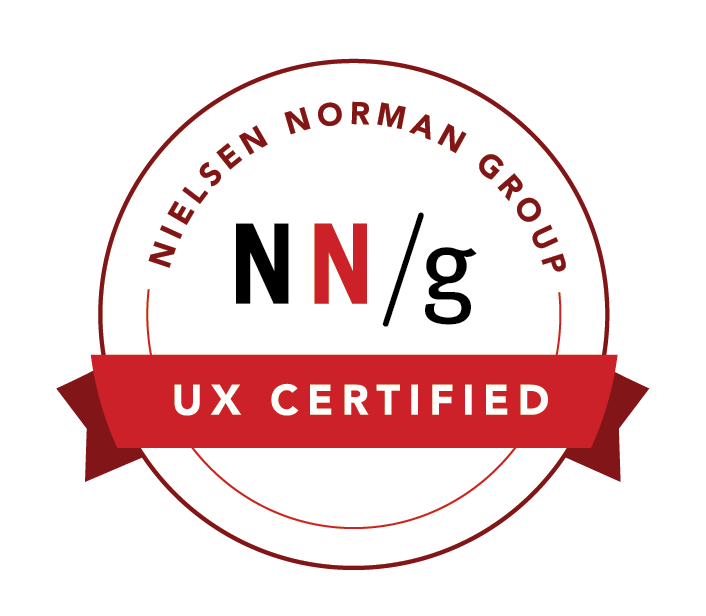How to Create an E-Newsletter People will Read
October 21st, 2019 5 min reading time
How well does your organization’s email newsletter engage its readers? Are you seeing the results you’d like to see in terms of clicks to your site, or sales conversions? Let’s put some fresh eyes on what an email newsletter is and how to make it engaging.
What is an Email Newsletter?
An email newsletter is a communication your company sends to subscribers, donors, members, or another segmented group of people who are interested in more than free offers, or your latest products. Effective newsletters are focused, though they offer various pieces of information. Whether weekly or monthly, newsletters provide news, updates, or tips from the organization.
What Makes an E-Newsletter Engaging?
Readers or subscribers engaging with a newsletter looks like clicks and forwards. Whether that is a click to watch a video, a click-through to your website, a forward to a friend, or a click to answer a survey question—all of those are engagements. Naturally, if you want someone to click on something, you need compelling copy and a clear ask of them to do so.
Include various types of content that entertains, adds value and educates your reader, thereby influencing them to engage. A good rule of thumb is to provide 90 percent educational information and 10 percent promotional offers. This is the “jab, jab, jab, right hook,” philosophy that Gary Vaynerchuk talks about—give more to your customers than you ask them to give.
Are You Trying to do too much with Your Email Newsletter?
This 90/10 concept is even more effective when it’s focused. If your newsletter jumps around between various audiences—perhaps your company serves parents and teachers—or, if you’re talking about future events and past events, and volunteering and changes in the organization, your readers may be confused and not read the information you need them to.
One way to get focused is to decide three or four categories of content to share in each issue. For example, customer testimonials, user-generated content, the next event, and tips. Two out of three of these categories are others-focused—testimonials and UGC. The information about the next event is “the ask”—“Buy tickets now!” And the tips section is added value.
Decide which one of these items will have the main call to action in this issue of the newsletter. Make sure the main call to action is the most prominent visually, and the most compellingly written. The other three items can also have calls to action, but they shouldn’t match the prominence of the main call to action in copy or design.
How Can E-Newsletter Design Engage Readers?
The presentation of content plays a significant part in whether or not that content is noticed, read, and clicked on. Together, design and content work together to engage and inform. Ways to engage readers through the use of design include colors used, responsive design, alt text, and interactive elements, and so many more.
Throughout the design, make sure you are using brand logos and colors to pull the newsletter together. Stick to a few colors rather than assigning a different color component to each content piece. Then, use those colors in meaningful ways—headlines are all the same color, links are a different color, but all the same color, and all section breaks are a third color. Any logos should be linked to your website for easy navigation.
More and more, we’re consuming content on our mobile devices. That means your newsletter must be easily consumed and clickable on mobile. First, make sure your font and font size are readable on a mobile screen. I’m on two email lists and both organizations use a font that is too small, requiring me to zoom into read copy, then move the copy block around the screen to finish reading. Make sure the fonts you are using are “web safe.” In addition to fonts, make sure the main call to action link is a button, not linked text. Buttons are easier to click on mobile than lines of text.
Some readers choose not to download images with the download of email content. That’s why it is important to include alternate text on the images you’re using in your newsletter. Alternate text is the description of a photo that is displayed when an image doesn’t download. Including alternate text also helps the sight-impaired know what image is being displayed, as their text readers will not only read the copy in the article, but also the alternate text contained in the image file.
An effective way to nurture engagement is to tastefully incorporate a one-question survey into the newsletter design. Use the survey question to learn more about customers, and to help them take action and engage with your content. Be creative as to where this interactive element is placed and displayed so that it’s easy for the reader to engage.
There are even more ways to engage customers through your company’s email newsletter. We’ve named a few, now it’s your turn! Tell us how your subscribers are engaging with the content in your email newsletter.
With your ideas and our skillsets, the SHERPA team stands ready to helpfully guide you to an effective email marketing strategy or through a dynamic web development project. Connect with a SHERPA today!